Epson
ColorWorks
Label Printers
Transform your labeling workflow with professional-grade color label printers. Print vibrant, durable labels on-demand with industry-leading reliability.

Transform your labeling workflow with professional-grade color label printers. Print vibrant, durable labels on-demand with industry-leading reliability.
Epson ColorWorks printers combine PrecisionCore Heat Free technology, BS5609 capable pigment inks, and easy integration with ZPL II, SAP, Windows, Mac, and Linux. Pacific Barcode stocks every Epson model, supports install and setup, and provides inks, media, accessories and roll to roll systems so you can print the right label the first time.
Schedule a Live Demo
Epson ColorWorks brings true on-demand color to the work that matters—fast, accurate, and built for real production. Powered by PrecisionCore Heat-Free technology, these printers deliver sharp text, crisp barcodes, and rich brand color without the warm-up lag or constant interventions that slow lines down.
ColorWorks is made for business workflows, not just desktop prints. Models support ZPL II and SAP, offer remote fleet management, and integrate cleanly into existing systems. You print what you need, when you need it—no preprinted rolls, no waste, no delays when SKUs, languages, or regulations change.
Match the output to the job. Choose gloss or matte pigment ink sets based on your media to get the look and durability you expect. Pair with the right synthetics to achieve water and chemical resistance, including BS5609-capable workflows for GHS. From 4-inch compact units to wider formats and peel-and-present options, there’s a fit for production, warehouse, healthcare, food and beverage, and private-label brands.
The payoff is simple: faster changeovers, fewer errors, and labels that both look right and scan right the first time. If you’re ready to replace preprint bottlenecks with a flexible, on-demand color process, ColorWorks is the most direct path from data to finished label.

| Model |  CW-C4000 |
 CW-C6000A/P |
 CW-C6500A/P |
 CW-C8000 |
|---|---|---|---|---|
| Print Volume | Low- to Mid- Volume | Mid- to High- Volume | Mid- to High- Volume Wide Format | Mid- to High- Volume Batch Printing |
| Media Handling | Auto Cutter | Auto Cutter or Peeler | Auto Cutter or Peeler | Auto Cutter |
| Max. Print Width | 4.25″ (108 mm) | 4.25″ (108 mm) | 8.34″ (212 mm) | 4.25″ (108 mm) |
| Max. Print Speed (inches/sec) | 4.0 | 5.0 | 5.0 | 11.8 |
| Printer Language | ESC/Label and ZPL II | ESC/Label and ZPL II | ESC/Label and ZPL II | ESC/Label and ZPL II |
| Operating Systems & Middleware | Windows, Mac, Linux, major middleware, SAP | Windows, Mac, Linux, major middleware, SAP | Windows, Mac, Linux, major middleware, SAP | Windows, Mac, Linux, major middleware, SAP |
| Connectivity | Ethernet, USB 2.0, optional Wi-Fi | Ethernet and USB 2.0 | Ethernet and USB 2.0 | Ethernet, USB 3.0 and 2.0, optional Wi-Fi |
| Cloud Printing | Available | Available | Available | Available |
| Standard Limited Warranty | 1-year | 1-year | 1-year | 1-year |
| Extended Service Plan Options | Return for Repair, Spare-in-the-Air (SITA) | Return for Repair, Spare-in-the-Air (SITA), On-Site Repair | Return for Repair, Spare-in-the-Air (SITA), On-Site Repair | Return for Repair, Spare-in-the-Air (SITA) |
Epson ColorWorks printers can be configured with gloss or matte pigment ink. The right choice comes down to your media and environment: glossy stocks and brand visuals typically favor gloss; matte or uncoated stocks and scan-first workflows often perform best with matte. Tell us your use case and we’ll recommend the best setup. For technical details, see the printer’s user guide.
Benefits
Works on a wider range of substrates, especially coated/gloss stocks
Rich, high-contrast graphics and photos for premium shelf appeal
Sharp small text and barcodes on glossy media
BS5609-capable durability with approved synthetics
Best Media
Gloss/semi-gloss paper, gloss PP/PET films
Applications / Uses
Retail product labels, cosmetics, beverages, nutraceuticals
Branding and marketing labels with imagery
Premium SKUs and customer-facing packaging

Benefits
Darker, sharper blacks on matte/uncoated media
Low glare for operators and scanners; excellent barcode readability
Strong performance in industrial and harsh environments
BS5609-capable durability with approved synthetics
Best Media
Matte paper, matte PP/PET, uncoated/tag stocks
Applications / Uses
GHS/industrial labels, warehouse/inventory/LPN
Healthcare and lab (readability over shine)
Work-in-process, compliance, and logistics labels

Tell us your use case and we’ll recommend the ideal ink and media combination.
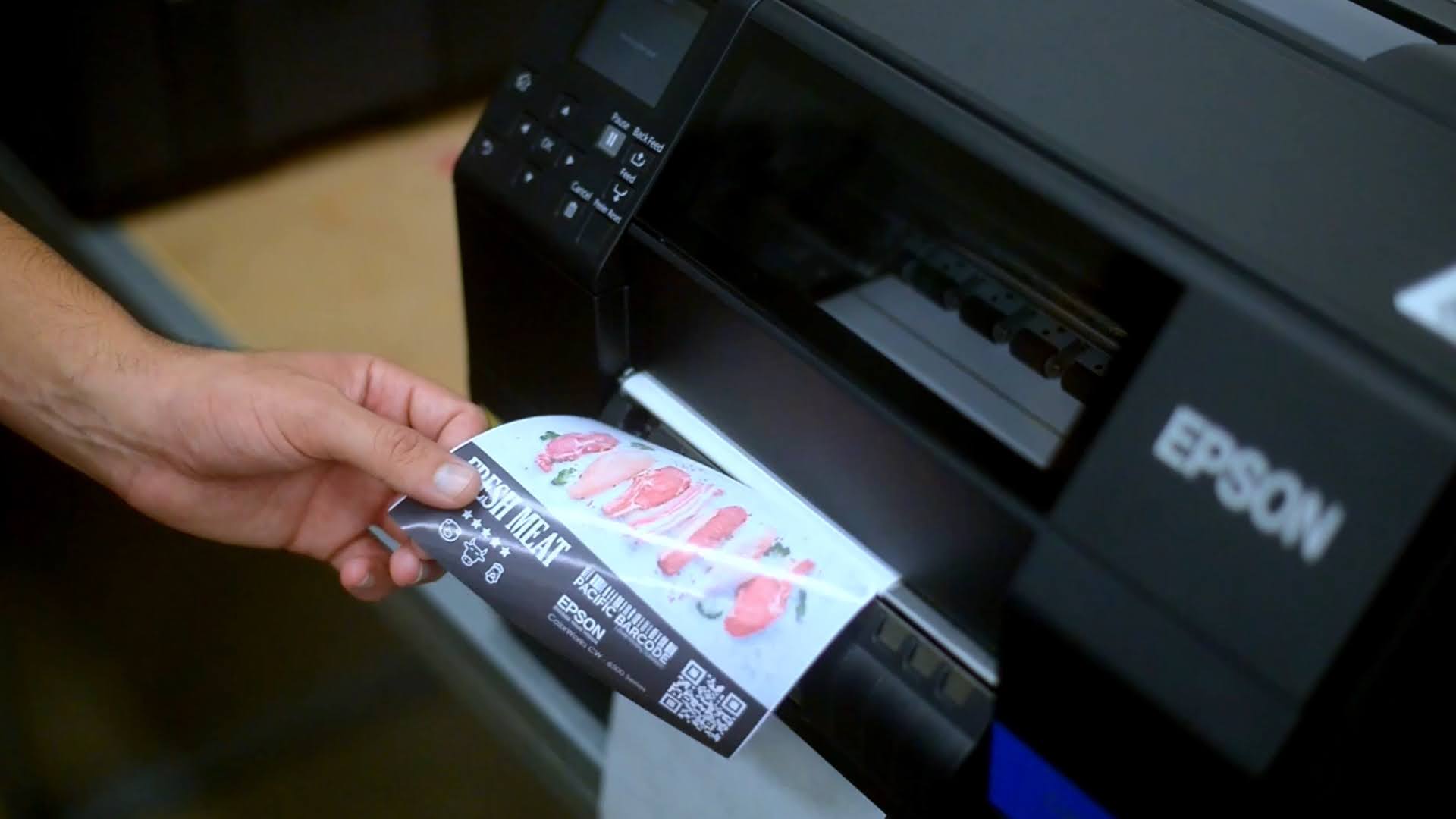
Less waste, lower costs
Print only what you need—no obsolete preprinted rolls, fewer reprints.
Faster changeovers
Swap SKUs, languages, or promos in minutes; launch and relabel same day.
Stronger shelf presence
Vivid color, sharp barcodes, and brand elements that stand out and scan first time.
Operational agility
Run small batches, variable data, and compliance updates without waiting on vendors.
Supply chain control
In-house printing means predictable lead times, stable inventory, and fewer delays.
Free ground shipping on continental U.S. orders over $250. Clear thresholds, no hidden fees. Need it faster? Ask for upgraded options at checkout.
Encrypted checkout with advanced fraud screening. Pay by credit/debit, PayPal, Google Pay, Apple Pay, or Net 30 (approved accounts).
Over 25 years in labeling and barcoding. We help you pick the right printer, media, and accessories the first time—so your labels look right and scan right.
One partner for everything: printers, inks, media, rewinders/roll-to-roll, software, setup, and support. Fewer vendors to manage, one accountable team to call.
We are an Epson Certified Reseller. That means every printer, ink, and part you buy from us is 100% genuine Epson, shipped new from the factory and fully backed by Epson’s warranty and support. No gray market stock. No compatibility surprises. Just authentic products that perform as designed.
Our dedicated labeling experts can work with you to help you find the perfect Epson printer.
Don’t just take our word for it. Hear what our customers have to say!
“Professional labels, on demand. Simple to run, reliable day to day, and backed by responsive support—our Epson ColorWorks delivers.”
“With on-demand color, our brand partners get custom labels as fast as we roast—speed, consistency, and a cleaner workflow.”
We stock inks for every Epson ColorWorks model. Join our Subscribe & Save program to cut costs on repeat orders, and get free shipping on all continental U.S. orders over $250.
From rewinders to full roll-to-roll systems, we carry accessories that boost throughput and streamline workflows—plus optional Wi-Fi dongles for easy connectivity.
All Epson ColorWorks printers include a 1-year standard warranty. We also offer extended coverage to protect your investment throughout the life of your printer.
Print only what you need: Eliminate preprinted roll waste and obsolescence.
Faster changeovers: Update SKUs, languages, or promos in minutes—less downtime, fewer reprints.
Consolidate SKUs: One blank stock, many versions in color.
Fewer errors: Color cues and crisp barcodes reduce mis-picks and returns.
Lower interventions: Permanent printheads on all models cut maintenance time.
Match the printer to your width, volume, durability, and workflow:
C4000: Compact 4″ labels, departmental use, premium print at small/medium volume.
C6000A / C6000P: 4″ width; A = auto cutter, P = peel-and-present for applicators.
C6500A / C6500P: Up to ~8″ wide labels; branding and larger formats.
C8000G: Mid-to-high volume runs, faster throughput, lower interventions.
Tell us your label size, media, and volume—we’ll recommend the exact model and setup.
Product & branding: Full-color retail, cosmetics, food & beverage.
Logistics & inventory: LPN, carton/tote, bin/rack, compliance IDs.
Industrial/GHS: With suitable pigment inks and BS5609-capable media.
Healthcare & lab: Low-glare, high-contrast barcodes and small text.
Promos & short runs: Seasonal, private label, samples—same-day changes.
Yes, use inkjet-qualified materials matched to gloss or matte ink sets for best results. We recommend Pacific Barcode Premium Inkjet Labels, available in papers and synthetics (including BS5609-capable constructions) that deliver sharp color, fast dry times, and reliable scans. Cheaper, non-qualified media can smear, curl, or reduce barcode readability. Stick with proven stocks for consistent performance.
Not necessarily. You can print from standard Windows/Mac drivers, PDFs, or image files. For advanced workflows (variables, databases, barcodes, compliance templates), tools like BarTender or NiceLabel make design and integration easy. ColorWorks models also support ZPL II, SAP, and remote management, so they slot into existing systems without reinventing your process.